bomonike
 This is https://bomonike.github.io/mac-mini.
This is https://bomonike.github.io/mac-mini.
Since its release on October, the 2024 Mac Mini with M4 chip has been the subject of many videos on YouTube. Some call it a “game-changer” for its price-performance. The models:
- Mac Mini base model with 10 cores, 256 GB SSD and Thunderbolt 4
- Mac Mini Pro model with 12 cores, 512 GB SSD and Thunderbolt 5
-
Additional memory and storage can be added (at a high markup).
- at Apple.com: $599
- on Amazon
- at Costco
- at Best Buy
- at Walmart
- at Target
- at Newegg
- at MacRumors
- at B&H
Physical Portability?
Most reviewers focus on the specs and performance of the Mac Mini and whine about Power button on the bottom corner.
- PROTIP: there are 3D printed to put that on the side. And many let the unit sleep and use the GUI to shut down anyway. A Reddit user shows how to 3D print a stand that is also a giant power on and off button.
But I think that the revolution is the form factor.
The 2024 Mac Mini only comes with a power cable that plugs into a wall outlet.
[_] PROTIP: To make the 2024 Mac Mini portable, get a big battery with enough ampere to last for a day, like those designed for use with MacBook Pro laptops, such as the $159.99 Anker 27,650mAh 250W
This approach may be fine because you can now reuse components from another desktop computer or want to get exactly the componenents you want, such as an 5K/8K monitor, ergonomic keyboard, etc. The advantage is that you can use a nice monitor that’s bigger and better than on any laptop.
PROTIP: Like other mini PCs, students can run local machine using the internet provided in school and public libraries. Its Wi-Fi 6E (802.11ax) means you can sit in a corner at Starbucks.
[_] In such a use case, even though its speaker is adequate, you’d wear a headphone connected via Bluetooth or through the 3.5 mm headphone jack. Use of a microphone for advanced AI use is problematic, though.
- The mac Mini has a Tensor chip for Apple Intelligence for better Speech to Text and Smart Search.
Physically, the 5 inch square 2024 Mac Mini is smaller than the previous Mac Mini. So it can be stuffed into a bag or backpack along your own small keyboard and mouse (if you are afraid of others’ germs). PROTIP: Get a Bluetooth-enabled keyboard and mouse. Some brands provide a single dongle to connect to both.
You’ll still have to plug and unplug all those components every time you move it.
PROTIP: If you use several computers at once with hard-wired keyboard and mouse, consider getting a KVM switch to switch among them from a single keyboard and mouse.
[_] The Foldable Bluetooth Keyboard with Touchpad for macOS and mobile phones is white $26.59 from Seenda on Amazon. There’s also the black $37.38 Samsers on Amazon during Black Friday
iPad as monitor
This is not for heavy graphics or video editing. Nevertheless…
BLAH: You may setup the iPad as a secondary monitor in Apple System Settings, Displays. But VIDEO: macOS disconnects from the iPad when no monitor is connected to the Mac Mini.
VIDEO: The workaround is to open the App Store on your iPad to installthe free “HDMI Monitor - Orion” app (from “Lux Optics Incorporate”) which can make use of a USB-C to HDMI adapter. Some dongles also have a head to connec to an older VGA monitor.
Display Monitors
VIDEO: Macs are built to displays text sharper at 5K (5120 x 2880) resolution than at 4K (3840 x 2160) resolution. That 77% more display space enable controls for video editing on the same display as the 4K image being manipulated.
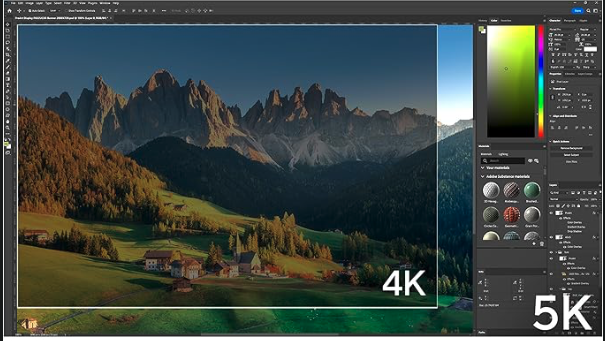
QUESTION: What is the technique for apps to select the 4K image in the middle of a 5K display?
Alternative 5K displays are from BenQ, LG, ViewSonic, Samsung, Asus, etc.
Apple’s 27” Studio Display for 5K are $1,299.99 on Amazon. That’s without a stand. But it enables configuration from a mac, with other brands can’t offer. You can adjust brightness or volume using an Apple keyboard.
A 27” Samsung ViewFinity S9 brand 5K display with Matte Display, Thunderbolt 4 port, removeable 4K Slimfit (wide angle) Camera was $679 on Amazon during Black Friday What’s its PPI?
- It also has a DisplayPort which you can ignore.
- Its Thunderbolt 4 port is rated to carry up to 80Gbps and can power the mac.
- Separate the power brick to keep the monitor cooler which will help with longevity.
- When plugged into a mac the ‘allow display’ option pops up for a split second before disappearing. If you can quickly click enter it will pair. Then calibrate using a Samsung phone. Its setup is confusing.
- As soon as it connects to the internet it automatically downloads 3GB of bloatware (for AirPlay, Smart TV Apps, Gaming Hub). It won’t work unless you connect it to the internet just to accept the license agreement.
- Keep its remote around because you’ll have to use the remote to turn it on after sleeping. The monitor has no physical controls.
- Speakers are low power. That may not be a problem for those who use headphones or enjoy the bass from separate speakers.
A 27” Asus brand 5K HDR display with USB-C ports is available for $799 on Amazon.
A 32-inch 4K (3440x1440) UHD 2160p 240Hz 1ms(GTG) response time curved monitor from Samsung (2022 QLED Neo G8) was $739.99 on Amazon during Black Friday
LCD monitors are cheapers than OLED monitors, which have darker blacks and lower contrast.
[_] If you have a single HD monitor to display 1920x1080 resolution at 60Hz, any HDMI cable can be connected from either front USB-C ports.
[_] To display a 4K monitor at 60Hz, get HDMI 3.2 HD cables to connect to a front USB-C port.
[_] To display a 4K monitor at 240Hz or an 8K resolution at 60Hz, use Thunderbolt 4 cables to connect to the back Thunderbolt ports.
[_] For two displays, one can be up to 8K (7680 × 4320) resolution at 60Hz with a 5K (5120x2880) also at 60Hz through Thunderbolt 4 cables on the back Thunderbolt ports.
[_] For 3 displays, buy two Thunderbolt 4 cables for connecting to the back Thunderbolt 4 ports. One is a 6K display at 60Hz and the other is a 5K display at 60Hz.
[_] To connect up to 4 6K screens, the $439.99 Ivanki Fusion Dock 1 NEWOFFERS5 VIDEO plugs into the Mac with >dual Thunderbolt 4 cable</a> for MacBook Pros.
[_] $169.95 Anker 575 USB-C Docking Station (13-in-1), Triple Display, 4K HDMI, 10 Gbps USB-C and 5 Gbps USB-A Data, 85W Charging for Laptop, 18W Charging for Phone, Ethernet, Audio, SD 3.0</a>
REMEMBER: Thunderbolt cables may not support USB-C ports.
Thunderbolt cables are limited to 1 meter (3.3 feet). Corning makes a $353 fibre-optic Thunderbolt cable that extends 5 meters (16 feet). But it doesn’t work with USB-C.
NOTE: Hyper is working on a Thunderbolt 5 dock to support 8K displays.
Enough Memory?
The macOS (operating) System Data takes 12.38 GB disk space.
The base model has 16 GB RAM and 256 GB SSD with Thunderbolt 4, which is rated to carry up to 40 Gbps and supply up to 100W of power.
The Pro model has 24 GB RAM and 512 GB SSD with Thunderbolt 5, which is rated to carry up to 80 Gbps and supply up to 250W of power.
“The 16 GB RAM is enough for casual video editing and 3D graphics.” is the concensus of many reviewers.
If apps need more RAM, the computer automatically swaps to the SSD, which is rather fast as well.
Its 10-core M4 chip has the fastest single-core performance among all Macs. According to Tom’s Guide’s use of GeekBench 5, the 2024 Mac Mini base model (at 3087) is 2.4 times faster than the 2021 Mac Mini M3.
“Those who use Microsoft Office and a few light productivity apps will likely be ok with the base model.” VIDEO: Elevated used UL’s Office Productivity benchmark to find the base model outperforming other mini Intel PCs:
- Beelink SER9 (R9 HX370)
- Geekom GT1 (U9-185H) 32GB RAM 1TB SSD $466
- Geekom A8 (U9-8945HS)
- HP Stream 14 (R3 H370)
Total Cost
Apple Mac Mini’s $599 base price is enticing. Apple provides a $100 discount to students with an .edu email. Buyers using Costco’s credit card get 4% money-back at the end of the year. That’ $28.
And all that costs more money.
Enough Storage?
PROTIP: Many users may be happy with the base storage of 256 GB if they have the discipline to plug in an external SSD or configure cloud storage (e.g., iCloud or Backblaze cloud).
The base 256 GB NVMe Memory can a later swapped with 512 GB, but you’ll have to pay for it.
- iFixit.com teardown.
- VIDEO on upgrading memory When you upgrade the RAM, put the smaller SSD in an enclosure for use as a backup drive.
PROTIP: The 256 GB SSD hard drive on the base Mac Mini is actually two 128 GB chips (4x 64 GB chips) on the circuit board. So it’s slower than a solid 256 GB drive. The SSD on the 512GB Mac Mini has two 256GB chips.
VIDEO: On the base Mac Mini, the internal256 GB SSD scored around 2004 MB/s on write and 2971 MB/s on read.
That’s due to the 256 GB NVMeSSD hard drive on the 2024 Mac Mini having actually two 128 GB SSDs on the circuit board. So it’s slower than a solid 256 GB drive. The SSD on the 512GB Mac Mini has two 256GB SSDs.
The 512 GB SSD is twice as fast, scoring around 4417 MB/s on write and 3021 MB/s on read. The Mac Mini Pro’s 512 GB SSD scored about the same or a little slower.
The speeds are measured using the Black Magic Disk Speed Test utility. PROTIP: Black Magic is a camera company. Their utility measures only sequential reads/writes, not random reads/writes, which is more important for daily system usage. (For example, WD SN570 is way faster than KIOXIA G2 on sequentials, but G2 absolutely demolished SN570 in real usage because its randoms are faster.) PROTIP:So many use Amorphous Disk Mark instead of the Black Magic test.
The question is use with editing videos using Final Cut Pro, Premiere Pro, DaVinci Resolve, etc. or 3D graphics using Blender, etc. VIDEO
Storage device features
PROTIP: Heavy use of SSDs would require heat dissipantion feature on the drive.
SATA HDD drives are slower than NVMe SSD chips:
- 1TB SATA drives are 1000 MB/s on read and 800 MB/s on write.
- 2TB drives are 800 MB/s on read and 600 MB/s on write.
China-based iDiskk $219 2TB drive has a 40Gbps Thunderbolt 3 cable to smaller fins on the aluminum enclosure with a (loud) fan.
The Quizlab Fanless SSD case for M.2 NVMe chips is made of heavy aluminum with fanless heat sink fins. $89.99 on Amazon. It comes with a 40Gbps Thunderbolt 4 cable. Plus the $200 for 2TBSSD chip.
For a quiet fanless enclosure, get the USA-based QWC $250 for 1TB, $400 for 2TB and Thunderbolt 4 cable. VIDEO: “the best” with write speed of 3170 MB/s read and 3069 MB/s read.
The above are not as dust and water proof as the SanDisk IP65 1TB portable SSD for $130 on Amazon & Costco. It comes with a USB-C cable and USB-A adapter, so not as fast as the 40Gbps Thunderbolt4 cable.
[_] Get an envelope to protect against EMF as well as dust and moisture during transport.
External SSD
[_] PROTIP: If you use an external SSD often, get an enclosure with cooling fan to house your NVMe SSD, such as $100 UGREEN M.2 from Amazon. 40Gbps transfer speed. Lexar 256GB is $100.
PROTIP: Those who need quick response when editing big videos and 3D graphics will likely need to pick the Pro model for more money. The decision to go with the Pro RAM needs to be made at time of purchase because M4 chips have a different physical form than M4Pro chips.
| Spec | M4 | M4 Pro |
|---|---|---|
| 10-core CPU 10-core GPU 16 GB @ 120 Gb/s 256GB SSD 40 Gb/s TB4 | 12-core CPU 12-core GPU 24 GB @ 273 Gb/s 512GB SSD 120 Gb/s TB5 |
Normally the computer runs quiet. The fan comes on at 30dB. When the computer runs at full load, the fan comes on at 45dB while running at 95 degrees F.
Fan on the bottom, with air entering from the front and exiting from the back.
Benchmarks found that the base unit consumers 2 Watts on light load and 20 watts at full load. 35 W max. That’s a third of what Windows machines consume.
Additional to buy
- Keyboard (bluetooth)
-
Mouse/Touchpad (bluetooth)
- UPS (battery and constant)
-
Casekoo Magic Stand Case https://casekoo.com/NGxkYN
-
RJ45 Ethernet cable?
-
USB-C external SSD drives - Geoff Fagien analyzed NVMe SSDs :
-
https://amzn.to/40VPlMK - Crucial T500 2TB Gen4 NVMe M.2 Internal Gaming SSD
-
https://amzn.to/3Cw0wSt - SABRENT Thunderbolt 3 Certified M.2 NVMe SSD Tool Free Solid Aluminum Enclosure
-
https://amzn.to/40IVa0a - SAMSUNG T7 Portable SSD, 1TB External Solid State Drive:
-
- NVM3 enclosure
- https://amzn.to/3CpAekA - OWC Express 1M2 Portable NVMe Thunderbolt (USB-C) SSD USB4 Ultra Fast External SSD Drive with Aluminum Heat Sink Enclosure (Enclosure Only)
-
USB-A to USB-C adapter plugs
- HDMI 8K Ultra HD cable - Thunderbolt 5 video output via DisplayPort 2.1. Bandwidth up to 48Gbps, 8K@ 60Hz/4K@120Hz, HDR10+, Dynamic HDR, Dolby Atmos, DTS:X, eARC, Ethernet, CEC, Zinc alloy housing, Gold-plated connectors
Cinebench R23: 1296 points
USB vs. Thunderbolt
On the front, the 2 USB ports are Type C USB 4, rated to carry up to 40Gps and supply up to 100W of power.
On the back, the 3 ports are Thunderbolt 4 for up to 40 Gbps transfer speed.
Thunderbolt 5 cables are rated to carry up to 80Gps and supply up to 250W of power. But they are expensive and not widely unavailable.
Thunderbolt 4 cables are rated to carry up to 40Gps and supply up to 100W of power.
By contrast, PCI3 cables are rated to carry up to 20Gps and supply up to 50W of power.
Evaluation videos
- https://www.youtube.com/live/z19HM7ANZlo “ The M4 Mac Mini is Incredible!” by Marques Brownlee says “Well played”
- https://www.youtube.com/watch?v=XWL_EYBnF50 by CNET
- https://www.youtube.com/watch?v=0_hNqgSEsQo
- https://www.youtube.com/watch?v=qExcc92zHfo
- https://www.youtube.com/watch?v=DU-fJtpxmuk
- https://www.youtube.com/watch?v=OYlF0NVXS70
- https://www.youtube.com/watch?v=XWL_EYBnF50
- https://www.youtube.com/watch?v=0q3LSmVetRE
- https://www.youtube.com/watch?v=l20LgGSEAR8 “The Shocking Truth About Mac Mini Performance in 2024” talks through the XCodeBenchmark on GitHub
-
https://www.youtube.com/watch?v=hccy19Hm6M8&t=60s “M4 Pro MacBook Pro: HUGE Leap for Music Production M4 Pro vs M3 Pro vs M2 Pro vs M1 Pro” by James Zhan - https://www.youtube.com/watch?v=g0wX2jVVSZs “Leo’s M4 Mac mini” by TWiT Tech Podcast Network
- https://www.youtube.com/watch?v=DMl-zRIdcK0
- https://www.youtube.com/watch?v=kpUtPDGOjxk by Mark Ellis Reviews on “M4 Mac Mini base model stress test impact on fan noise using LogicPro, FinalCutPro, Lightroom”
- https://www.youtube.com/watch?v=Vyzuph9A1N8&t=5m16s “The editing experience on the M4 Mac Mini base model (10-cores) and the M1 MacBook Pro Max (with 32-core) is indistinguishable”.
- https://www.youtube.com/watch?v=wK6yv3aAWcA “MOTHER OF ALL STRESS TESTS! 🥵 Logic Pro, Blender, After Effects, Llama LLMs” tested the largest of models to identify when system overloads occur : 100-200 tracks. Local Llama 8 billion model.
- https://www.tomsguide.com/computing/desktop-computers/m4-mac-mini-unveiled-with-stunningly-compact-design-over-50-percent-smaller-thunderbolt-5-support-and-up-to-64gb-of-unified-memory
- https://www.youtube.com/watch?v=RlVEOw7WLtM by Craig Neidel
- https://www.youtube.com/watch?v=ARZXJHr6H7A “The Mac Mini base model can handle programming with VSCode and Olamma” recommends more RAM for virtualization.
- https://www.youtube.com/watch?v=QUf6W4s14ig stress tests
